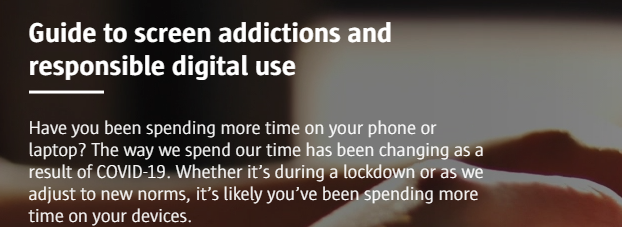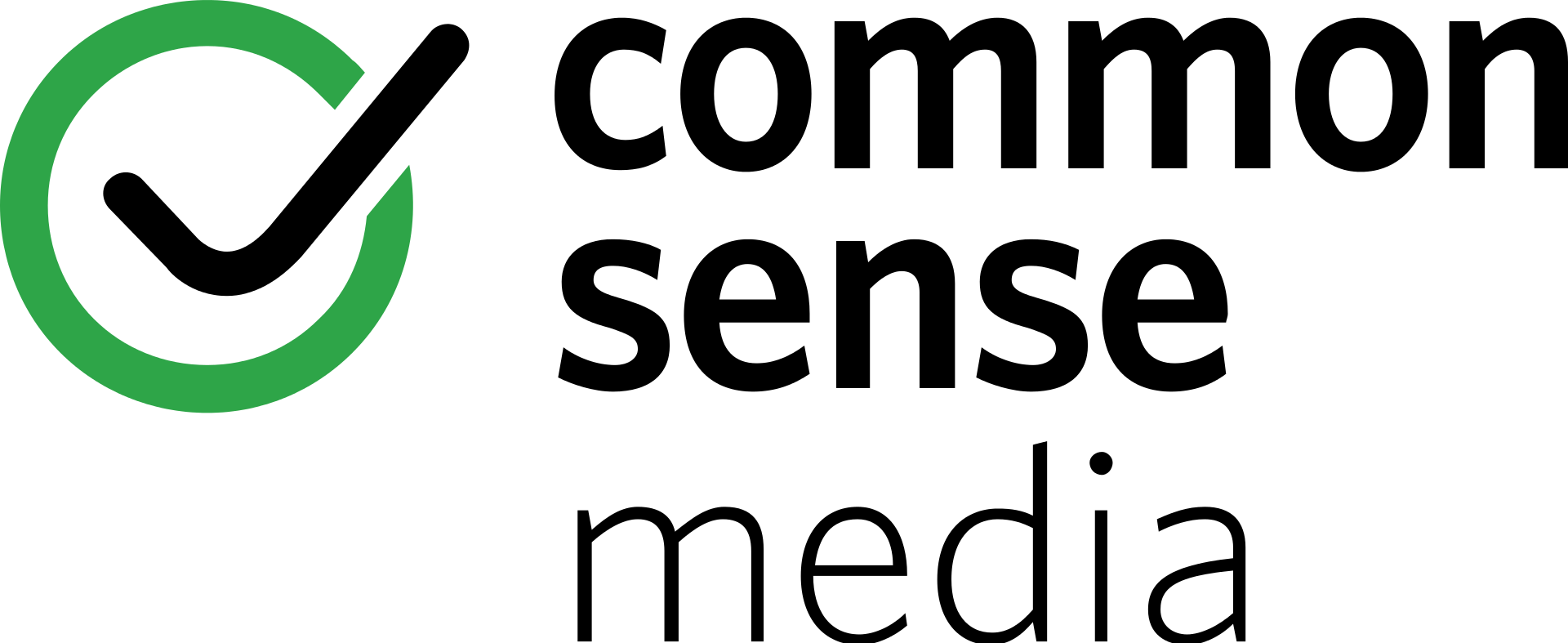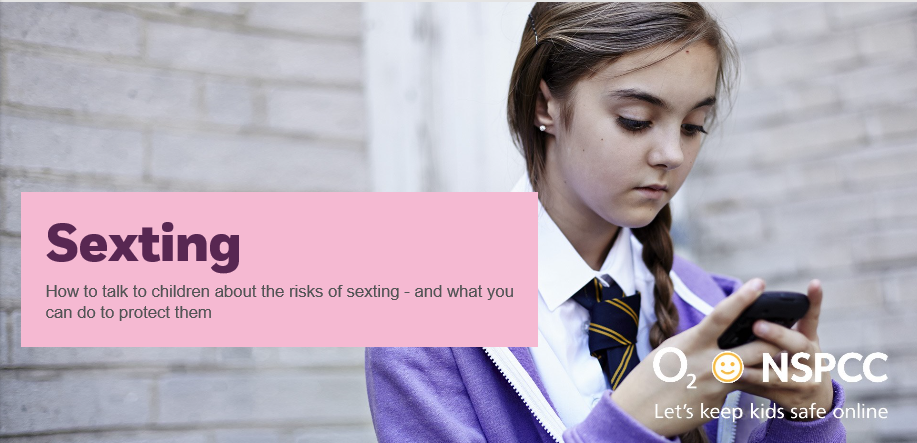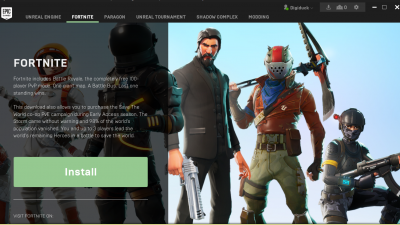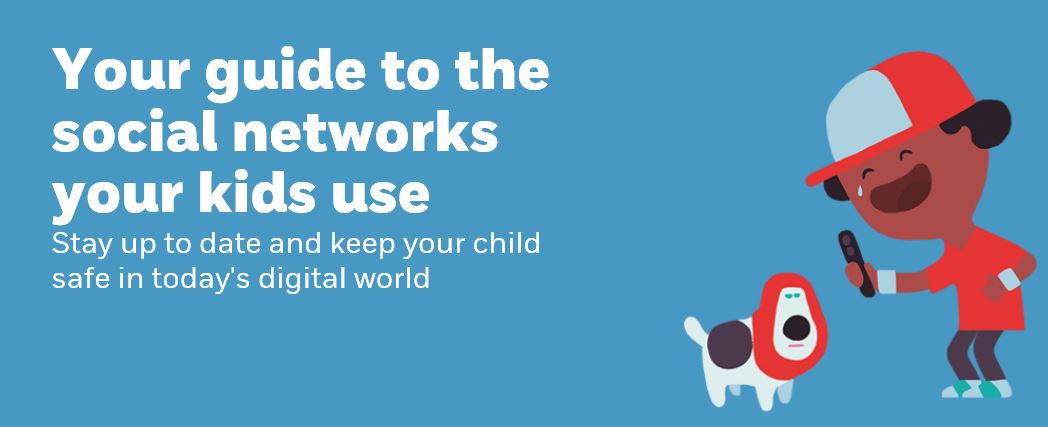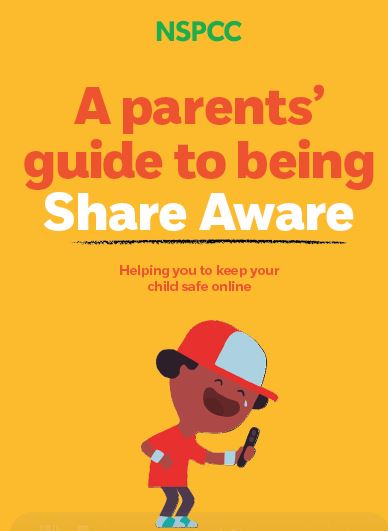E-safety event resources at the bottom of the page
E-safety event resources at the bottom of the page
Helping your children to keep safe online is one of the most important lessons we can teach our children due to the many possible risks associated with Internet use. Gone are the days where the family computer can be set up downstairs so parents can keep track of childrens' usage easily. Children are increasingly connected on a range of devices at home, friends' houses or anywhere through mobile networks or Wi-Fi hotspots.
We hope that this page will signpost you to some resources that may be of use to help parents understand the dangers, how to help protect your children and also how to begin conversations with your child around keeping safe.
If you are interested in accessing educational games online please see your child's year group page on the school website where you should find some links to websites and games that you can use at home.

As a school, we have registered with Parent Info- a parental information website run by the Child Exploitation and Online Protection organisation. See the link to their blog below
Blog | Parent Zone | At the heart of digital family life
You can also access helpful videos and worksheets to support you with making online activities safer and more enjoyable as a family here: Home Safety Activities (thinkuknow.co.uk)
Below is a list of useful web links for parents and carers to use:
Parents and Carers Toolkit | Childnet - ideas to support discussion about online safety at home
Common Sense Media: Age-Based Media Reviews for Families | Common Sense Media - age ratings for different forms of media including films and games
Support for parents and carers to keep children safe online - GOV.UK (www.gov.uk) - government advice and support for keeping children safe online
Keep Children Safe Online: Information, Advice, Support - Internet Matters - safety checklists, parental controls and practical tips
Stop It Now | Preventing child sexual abuse - can be used by parents and carers who are concerns about a child or adult's behaviour
Parents and carers | CEOP Education (thinkuknow.co.uk) - provides support for parents and carers to keep their children safe online
Top online resources
 |
For more information about 'trolling' (sending hurtful or provocative comments online) and how to help your child or talk to them about it please read the PDF below. |
 |
Age restriction - PEGI 12. ALthough this game can look cuddly and cute, it does contain some mature content as well an online play with others from around the world. For more information, please read the PDF below. |
 |
The Ofcom 2024 media report has been released which gives an overview of children and parent's experience of media over the course of the previous year. This outlines preferred platforms for different ages, main parental concerns and the teaching of online safety in school. See the full overview in the PDF below. |
 |
As internet shopping apps continue to grow in popularity, so to do the chances to encounter scammers and hackers. Please read the PDF below for ways to stay safe when shopping online. |
 |
Clickbait is a term used to describe online marketing schemes that use sensationalised headlines to grab attention. It is important that our children understand how to recognise reliable informarion online. Please read the PDF below for more information. |
 |
Healthy sleep patterns are important for a number of reasons including mental and physical health and concentration. For advice on supporting children to develop health sleeping patterns, including device limitation, read the PDF below. |
 |
PEGI 16. The new Tekken game has been released and there is a lot of excitment around it but it is important to think about the age restictions on games and how to play them safely. Please read the PDF below for more information. |
 |
Fot tips on how to maintain positive communication with your child regarding bullying and friendships, please read the PDF below. |
 |
It is important that children know how to recognise and understand how to regulate their emotions. Read these tips in the PDF below on how to support children with nuturing their regulation skills. |
 |
'Persuasive design' is a technique empolyed by companies to influence our thoughts and behaviours online. For advice on how to spot 'persuasive design' on websites, apps and games please read the PDF below. |
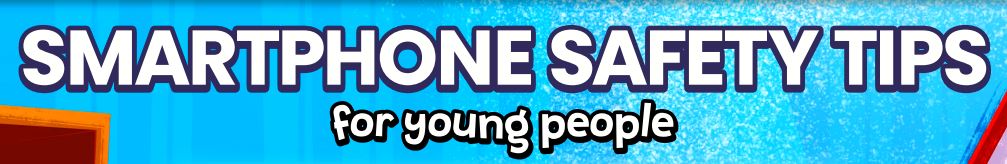 |
Read the PDF below for some helpful tips for your child to ue their smartphone in the healthiest, safest way. |
 |
For information about free speech and hate speech and how to approach these topics with your child, please read the PDF below. |
 |
Using devices can be fun and educational but it is important to ensure that not all of children's time is spent looking at screens. For tips on how to manage your child's screen time read the PFD below. |
 |
Many children will be recievng new devices for Christmas this year and it can be dificult to know how to ensure they are safe to use. Please read the PDF below for advice on how to set parental controls on new devices. |
 |
Although children may be getting technological gifts for Christmas, it is always nice to have a break from screen time and do something fun and creative. Read the PDF below for some ideas on how to have a teach-free Christmas. |
 |
For information on how to use this streaming platform safely and get the mst enjoyment out of it with your family, please read the PDF below. |
 |
The Online Safety Act was passed into UK law in October 2023, with the aim of establishing new layers of protection for children when they're online. For more information, read the PDF below. |
 |
With so many amazing deals on this weekend many people will be shopping online. However, this is a perfect opportunity for scammers to benefit from so much online activity. Please read the PDF below for tips on how to keep your information safe online whilst shopping. |
 |
For more information about the social media platform X (was Twitter) please read the PDF below. |
 |
Five Nights at Freddy's is a popular game and now film amongst children. However, with a PEGI age restriction of 12, some children can find element of this franchise quite scary. For more advice on the content of this franchise please read the PDF below. |
 |
We know that the Internet can be a fun and exciting place, but it can also be quite worrying and, at some points, scary. Please read the PDF below to support you with helping your child to deal with upsetting content. |
 |
Among Us is very popular online game that can be played with friends or strangers with an age rating of PEGI 7. For more information, please read the PDF below. |
 |
O2 has some great resources, tips and links to other partners that can help to support you with age-restricted content, digital well-being, your child's first phone and much more. Follow the link for more information. |
 |
To find out more information about Whatsapp (16+ age restriction) and advice for parents and carers, please read the PDF below. |
 |
Use the PDF below to get some tips on setting boundaries for children who like to play games online and talking about emotions. |
 |
For information about privacy, digital footprints and safety when sharing photos of your child online, please read the PDF below. |
 |
For some top tips on how to keep your child safe online over the summer holidays, read the PDF below. |
 |
OME TV is an app that allows you to connect to anyone around the world. You can message or video chat with anyone it connects you with, and it encourages you to 'make friends from around the world'. See the PDF for more information. |
 |
Looking after wellbeing is important for keeping our minds and bodies healthy and happy. Read the PDF below for tips on looking after you child's wellbeing online. |
 |
For more information about using parental controls on apps, mobile devices and Internet searches please follow this link Use Parental Controls to Keep Your Child Safe | NSPCC. For information about how to ensure online gaming is as safe and age appropriate as possible for your child follow this link How to Ensure Your Children Stay Safe While Playing Online Games | NSPCC |
 |
For information and support with children using and accessing mobile phones please follow the links below: Phones - UK Safer Internet Centre |
 |
For more information about how to keep your child safe when using YouTube, how to access parental controls and how to talk to children about the reliability of the information they access through the video sharing website please follow this link You searched for youtube - UK Safer Internet Centre. |
 |
For guidance and support about choosing appropriate smartwatches for children and how to use them safely, read the PDF below. |
 |
Building 'digital resilience' is an important part of our online safety curriculum. To see how you can support your family with building healthy online habits and building their 'digital resilience' see the PDF below. |
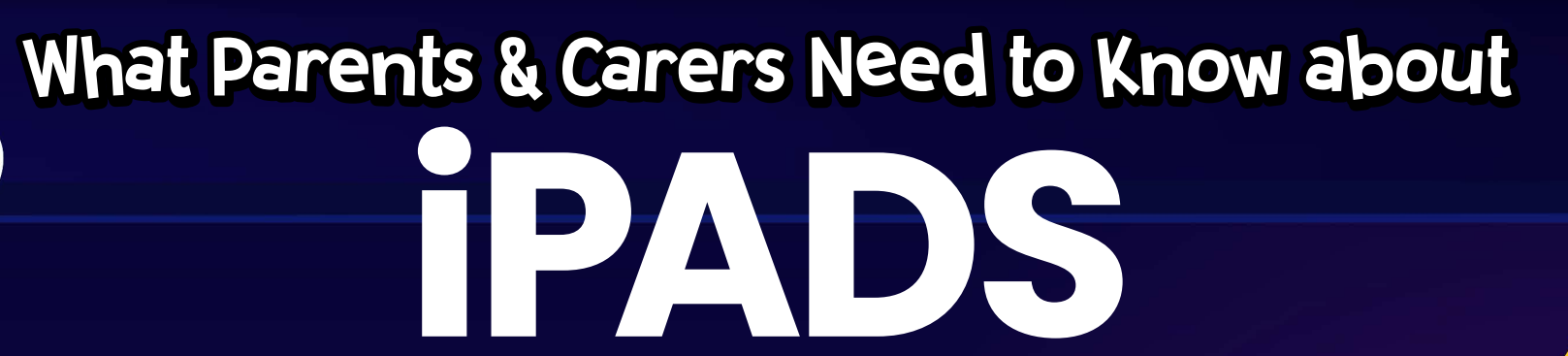 |
For guidance and support for parents and carers about iPads and how to enable children to use them as safely as possible, please see the PDF below. |
 |
For guidance and support for parents on children's use of Twitter please see the PDF below. |
|
Guide to screen addictions and responsible digital use Complete guide to screen addiction | Compare the Market
|
|
|
Common Sense Media reviews books, movies, TV shows, video games, apps, music (up until 2014 ), and websites and rates them in terms of age-appropriate educational content, positive messages/role models, violence, sex, consumerism, profanity, and more for parents making media choices for their children. |
|
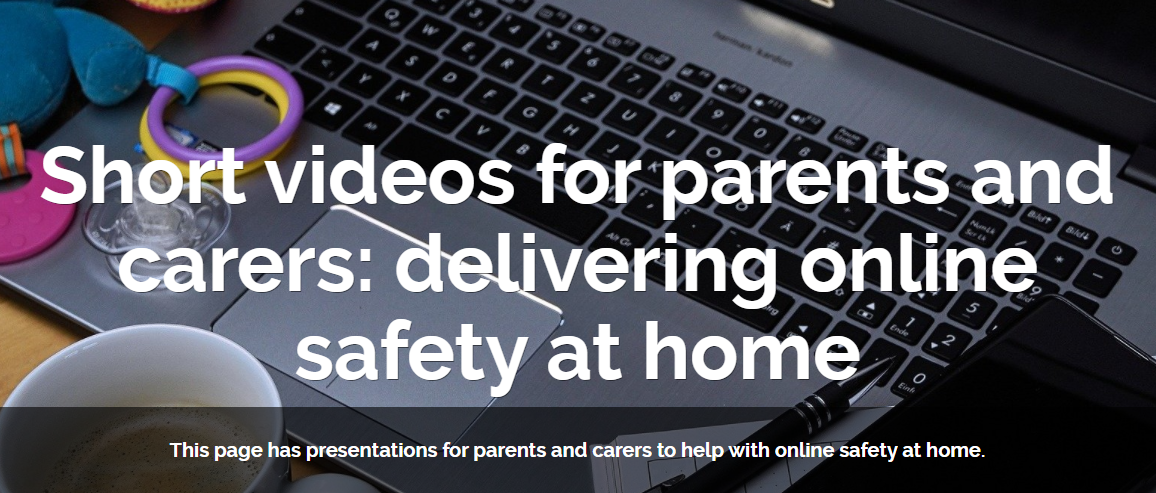 |
Think-You-Know for Parents Simple, 15-minute activity packs suitable for home learning. Activity pack content covers a range of age-appropriate online safety themes. Accompanying video guides for parents and carers provide advice and practical safety information on topics such as sharing images, live streaming and gaming. Short video guides for parents and carers: delivering online safety at home (thinkuknow.co.uk) |
 |
#StaySafeStayHome Online resources and advice to support familiesTo help families adjusting to a “new normal” following the measures taken to stop the spread of coronavirus, we’ve created this dedicated space to provide expert advice, resources and tools to make the best use of tech. |
 |
The latest issue of digital parenting is available at the link below. The PDF is a large download. http://www.vodafone.com/content/digital-parenting/learning-and-fun/digital-parenting-magazine.html# |
|
What are the concerns? On the surface, nothing. TikTok has a reputation for being unusually free of trolling and danger. But you may have seen news reports or heard concerns about some users harassing children for nude images and videos. See the guide at the bottom of the page for more info. |
|
|
It may feel awkward, but it's important to explain to children the risks of sexting, how to stay safe and remind them that they can talk to you if something ever makes them feel scared or uncomfortable. |
|
|
A parents guide to Fortnite: Battle Royale 21 March 2018 In this blog we are giving guidance to parents about Fortnite, looking at what the game is and some of the things to be aware of. UK Safer Internet Centre |
|
|
An absolutely fantastic resource that lists the top apps that children use, a brief overview of what it is used for, some potential dangers and advice on privacy settings and parental controls.
|
|
|
Advice from the NSPCC on keeping you children safe whenever and whereever they go online. |
|
|
How to start the conversation with your child about staying safe online, and what to do if you're worried about online safety. |
|
|
"We know some parents feel confused by the internet. It’s constantly changing, and it can be hard to keep up with the latest apps and trends. It can be particularly tricky for parents of children aged 8-12. That’s the age when children start doing more online, becoming more independent and using different devices. So, we’ve put together this guide. To reassure you, and give you the information and advice you’ll need to keep your child safe online." |
|
|
"Many of us use the internet as part of our daily lives, for banking, shopping, socialising and entertainment. Follow the advice in this guide to help protect your personal data and keep you and your family safe online." |